Outlook crash issue causes serious inconvenience in the day to day life of users. Being a desktop-based email client, Outlook data cannot be accessed from another machine either. In such situations, users often try running Outlook in Safe Mode. If it is not your lucky day, Outlook crashes even in Safe Mode. This indicates some serious issue with MS Outlook installed in your system. To help affected users, we will discuss solutions to Outlook crash in Safe Mode problem. Before going to solve part, have a look at what causes this problem.
Cause of Outlook 2016, 2013, 2010 Crashes Even in Safe Mode
Outlook crashing when opening in Safe Mode can be caused by multiple reasons. Some major reasons are:- Missing mspst32.dll: MSPST32.dll is an essential component of PST file. If this file goes missing for some reasons, Outlook crashes on startup in the Safe Mode.
- Corrupt PST File: Microsoft Outlook will crash if Outlook PST file is corrupt. Oversized PST file, virus attack, etc. can be responsible to make a PST file corrupt.
- Damaged System Files: Our system contains an uncountable number of Registry files and system data files. If any of these gets damaged or corrupt, Outlook will crash.
- Sudden Outlook Shut Down: Improper shut down of Outlook can be responsible for Outlook crash. If you did not shut down Outlook properly, Outlook can crash in Safe Mode.
Manual Methods to Solve Outlook Safe Mode Crash Problem
Based on the causes, users can consider applying different manual methods. These methods can resolve the issue and make Outlook work again.Restore System to Earlier Date
Users can try restoring their system to an earlier date. Sometimes this method helps to stop Outlook from crashing.- Launch and log in to your system as Admin.
- Go to All programs and accessories. Select System Restore from the options.
- Select the option ‘Restore my computer to an earlier date’ from the new window. Hit Next.
- Now select ‘Most recent system restore point’ option and click Next.
- Your system will reboot automatically. It will open with restored setting.
Repair Corrupt PST File to Troubleshoot Outlook Crashes Even in Safe Mode 2016, 2013, 2010, 2007
The problem of missing or corrupt mspst32.dll is often caused by corrupt Outlook PST file. Users can use Inbox Recover Tool to fix damaged PST files. This inbuilt tool comes along with Microsoft Outlook. Use this steps to find and use Inbox Repair Tool.- In your Windows system, Click Start and go to search bar.
- Type scanpst.exe in search bar to search within files and folders.
- Double-click the file from the search result to launch it.
- Browse to select the PST file you want to repair and click Start button.
- If errors are found, click repair to fix them. Make sure to take backup before repairing.
Repair mspst32.dll File to Resolve Outlook Crashes on Startup Even in Safe Mode
If the above manuals do not fix this problem, users can try fixing the .dll file. To do so, they have to locate .dll file first. It can be found at this location: C:\WINDOWS\system32\mspst32.dll After locating, simply switch the .dll extension with .old. Then restart MS Outlook to see if it worked. If this process fails, try finding mspst32.dll in the same folder of scanpst.exe. Replace that extension with .old and try launching Outlook.Limitations of Manual Methods
Manual methods to solve Outlook 2016 keeps Crashing even in safe mode is not free from limitations. Here are some limitations of manual solutions of Outlook 2010 crashing.- Restoring system to backdate can lead to OS corruption and data loss.
- Inbox Recover Tool cannot repair severely damaged MS Outlook PST file.
- If oversized PST file is responsible, Inbox Recover Tool cannot split large PST files.
Professional Method to Solve Outlook Crashes Even in Safe Mode
Due to the drawbacks of manual methods, professionals refer to third-party tools to solve Outlook crashing problem. One of the best application for this purpose is Revove Outlook Recovery. This program can solve the issues that might be causing Outlook crash. It can easily divide large PST files to stop PST file corruption. This software also repairs damaged PST files suffering from major corruption. All in all, this could be your trusted companion to solve outlook crashes even in safe mode. Some basic features of this tool are:- Permits batch recovery of multiple corrupt PST files
- Can process Microsoft Outlook PST file of any size
- Repairs PST files with major and minor corruption
- Recovers password protected Outlook PST file data
- Supports both 32-bit & 64-bit Windows and Outlook
- Works on systems that do not have Outlook installed
Conclusion
Safe Mode is considered as the best option to run applications that are not functioning normally. If your Outlook crashes even in Safe Mode, there must be some serious issue. You can find out the cause of this problem and apply manual methods to resolve. Sometimes, manual methods do not work or you do not know the exact cause of the trouble. In those cases, users should go for alternate solution to fix outlook crashes on startup even in safe mode. This program works wonder in fixing Outlook and make Outlook run without any trouble.


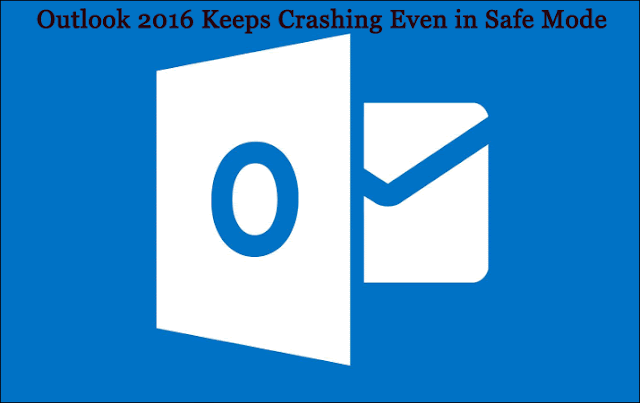


EmoticonEmoticon